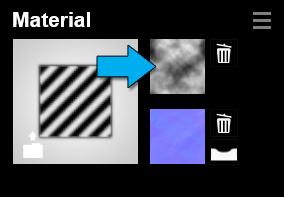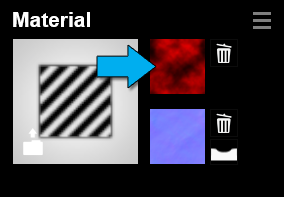1. Here's why
Certain old grayscale or black & white textures are incompatible with Lumion.
Incompatible textures are tinted with a red color in Lumion.
The reason they are incompatible is that they were saved as 8 bit grayscale images with 256 levels ranging from black to white.
1.1: To resolve this problem you will need to convert the original texture to an RGB image in an image editor such as Adobe Photoshop:
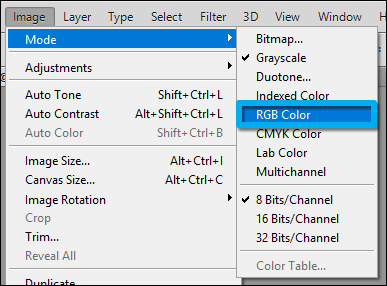
1.2: Save the texture, re-apply it to the surface in your modelling software and then re-import the model in Lumion - or add the texture directly to the Color Map slot of a Standard Material: