1. Here's how
1.1: In Movie Mode, move the Timeline to the desired position:

1.2: Click on the Create Keyframe button to record the value of the desired slider at the current position on the Timeline. Repeat this step if you want to create more than 1 keyframe:
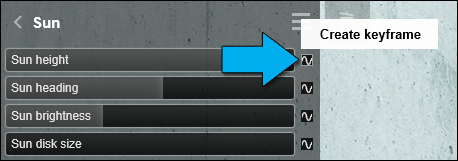

1.3: Click on the Previous Key and Next Key buttons to cycle through the keyframes on the Timeline:


See also:
Video Tutorial: Movie Mode: Add An Effect To A Clip
Video Tutorial: Movie Mode: Add An Effect To The Whole Movie