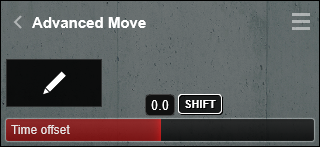1. Here's how
1.1: Create a Clip in Movie Mode. The Clip duration should be divisible by 4, for example 8 seconds, 12 seconds, 16 seconds etc.
1.2: Add an Advanced Move Effect to the Clip:
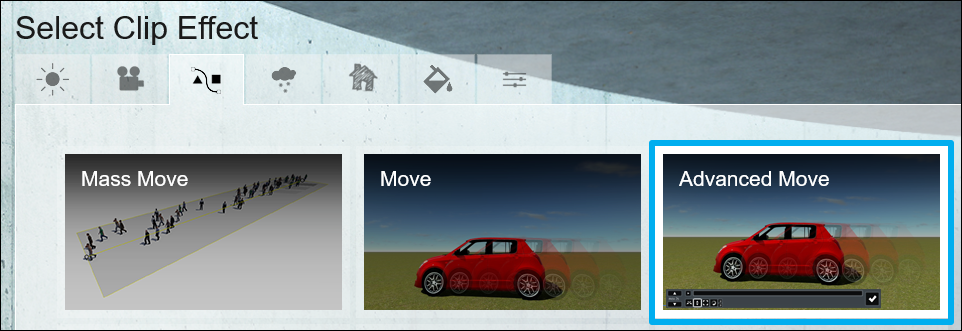
1.3: Edit the effect:
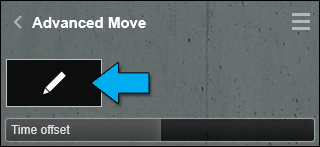
1.4: Make sure that the Max duration in the lower left corner is the same as the duration of your Clip:
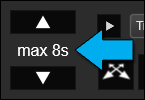
1.5: Select the model you want to animate:

1.6: To make the first keyframe, rotate the object slightly with the Rotate tool, then rotate it back to the start:

1.7: Move the Timeline slider forward by, say, 2 seconds, and rotate the object 90 degrees to add a new keyframe. Repeat this step until the model has rotated by the desired amount:

1.8: Below is an example of an 8 second Clip in which each keyframe adds 90 degrees to the heading of the car every 2 seconds:
1.9: If you want the animation to start earlier or later than at frame 0 of the Clip, please adjust the Time Offset slider in the Advanced Move Effect. Set the slider value to a negative value if you want the animation to start later, and to a positive value if you want it to start earlier: