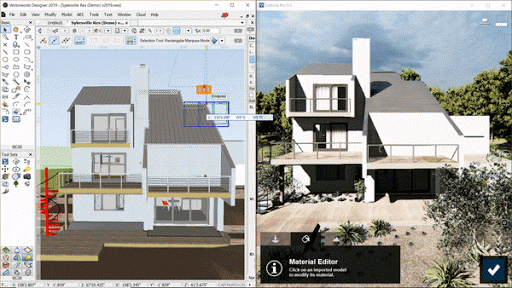
Compatibility
- IMPORTANT: Please note that scenes and models saved in Lumion 9.3 are not backwards compatible with earlier versions.
- Please click on the following link to see how to open projects from older versions of Lumion:
Knowledge Base: Lumion 9.3: Everything you need to know
New Features
Importing & exporting
- New Lumion LiveSync for Vectorworks plug-in for Vectorworks 2019 SP3: With the new Lumion LiveSync for Vectorworks plug-in, you can simultaneously model and render, visualizing changes in real-time in Lumion 9.3. Sync camera perspectives and materials while continuing to develop the shape and form of the model, and experience your design in a whole new way as you’re creating it. Note:Vectorworks 2019 Service Pack 3 (SP3) or newer is required. Older versions of Vectorworks are not supported.
- Lumion LiveSync camera synchronization: In Photo Mode, the Focal Length will no longer be reset when synchronization is stopped, and it will retain the last synced Focal Length. This will allow you to transfer camera angles from your 3D/CAD software to Photo slots in Lumion.
Movie, Photo and Panorama Mode
- The Timewarp Effect is now also available in Panorama Mode.
Build Mode
- OpenStreetMap: Addresses are now added to the search results.
- Pressing the Escape key while in Place Mode cancels the placement of the currently selected object without exiting Place Mode.
Loading & saving
- Lumion .LS Scene files can now only be overwritten if they were originally saved in the same Lumion version. For example if you open an .LS9 Scene file created in Lumion 9.0, it can’t be overwritten by Lumion 9.3. And conversely, an .LS9 Scene file created in Lumion 9.3 can be overwritten in Lumion 9.3.
- Lumion .LS Scene files and Group files saved with the public trial version have their own extension .LS9T and .LSG9T that can’t be opened in other versions of Lumion.
Miscellaneous
- Lumion has now been converted to wchar. As a consequence, it is no longer necessary to use a Windows User Account name that only uses Latin characters to ensure that Lumion can render Panoramas and Photos.
- The Lumion Download Manager now supports path names with non-Latin characters.
- When Lumion starts up the first time, it will automatically select the system language from Windows, provided that this language is also available in Lumion.
- The Lumion Pro trial version now shows the number of remaining days of the trial period.
- Slovakian has been added as a new option on the language selection screen.
- Pressing the Escape key now cancels text searches in the Model Library.
Changes & Resolved Errors
Build Mode
- Rotate: Pitch and Bank sliders are now available again for 3D people and animals.
- OpenStreetMap: The shading of the OpenStreetMap model is now also updated when you rotate it.
- Cluster Placement: Models placed with the Cluster Placement tool are now placed on the closest valid surface.
- Weather settings are now saved correctly.
- Place item on nodes: Objects placed on imported ‘node’ objects are no longer inverted when the imported ‘node’ objects are inverted.
- Area & Line Lights: The Heading slider value can now exceed 0 degrees.
- Area & Line Lights: Dimensions of these lights types are no longer transferred when you select multiple lights.
- Changing the Brightness slider for multiple selected lights will no longer transfer the light color to all of the selected lights.
- Water Planes: Water Planes are no longer offset vertically when being re-sized.
- Adding objects to the current selection while holding down CTRL + SHIFT now works as expected again.
- Move free & Move up: Vertical distance is now also displayed when an object is below the Lumion Terrain.
- Duplicate Move (ALT key + Move free): The duplicate now snaps to the closest surface below the mouse cursor again. Holding down the SHIFT key will maintain the same height as the original object.
- Groups: When in Edit Group Mode, all objects within the Group will display a line from their Object Icons to the Group Icon.
- Groups: Objects within a duplicated Group will now always keep their relative offset to the (duplicated) Group Icon.
- Groups: Trees and plants within a group no longer randomly change their orientation the first time the group is moved.
- Groups: Group Icons are no longer visible in Weather Mode and Landscape Mode.
- Delete Mode: Clicking on Undo after deleting a tree or plant now restores the object with intact custom-assigned properties (Hue, saturation etc).
- Delete Mode: If nothing has been deleted in a new session, switching to Delete Mode and clicking on the Undo button will no longer add an object to your Scene.
- Randomize Size: Objects with a size that exceeds 1.0 no longer gets the same size when using the Randomize Size function.
- Saturation, hue etc will no longer be transferred to all selected trees and plants when adding additional trees/plants to an existing selection..
- The Re-Import Model and Save/Load Material Set buttons are now displayed correctly when you switch from Delete Mode to Materials Mode.
Loading & saving
- Saving a scene in certain conditions no longer results in a black sky in Build, Photo, Movie and Panorama Mode.
Movie, Photo and Panorama Mode
- Color Sketch Style: The Dynamic slider value is now set a bit higher, so that the sketch is updated dynamically in Movies.
- Rendered .MP4 files now show the correct date for Media Created in the Properties window.
- Variation Control Effect: When this Effect is disabled the preview will show the Variation that is selected in Build Mode.
- Real Skies: One of the Realskies presets no longer has two suns.
- Layer Visibility Effect: Layers now match the Effects settings when switching to Build with Effects Mode.
- Layer Visibility Effect: You no longer have to set a keyframe before you can adjust the Layer visibility when using this Effect in Panorama Mode.
- Sun Study Effect: This Effect is now disabled correctly if the Real Skies Effect is assigned to a Clip or Photo.
- Volume Clouds Effect: This Effect is no longer erroneously rendered on Photos without the Effect in a Photo Set with the Real Skies Effect when a Photo with the Volume Clouds Effect is selected.
- Sky and sun settings from Build Mode are no longer used when rendering Photo Sets with the Volume Clouds Effect and/or the Sky and Clouds Effect assigned to them.
- Reflection Effect: Reflection Planes are now placed with greater accuracy on surfaces that are far away from the camera.
- Sky Drop Effect: If multiple Object Icons overlap each other while editing this Effect, the Object Icon at the top will be the currently selected object. You can cycle through objects with overlapping Object Icons by pressing Arrow Up/Down or the W and S keys.
- .DDS format is no longer available as an image output option in Photo and Movie Mode.
Materials
- 3D Grass Materials: The area where the 3D Grass fades out at a certain distance from the camera position on Photos and in Clips now looks the same in the 3D preview.
- 3D Grass Materials: The border where the 3D Grass stops at a certain distance from the camera position on Photos and in Clips is now identical in the 3D preview.
- After loading an .LS Scene file you have not opened before, Lumion no longer freezes when the first material you change is a ‘Favorite’ material.
- Standard Materials: Show/hide extended settings states for these materials are no longer saved in Settings(Version).ini.
Model Library
- Car HD 010 is now bigger than before.
- Lumion no longer gets stuck if you click on a Favorite button in the Model Library and then move the mouse cursor away from the button before releasing the mouse button.
- In Place Mode there is no longer a tree below the mouse cursor when there are no custom objects in the Imported Model Library.
Importing & exporting
- LiveSync: LiveSync now stays active in Photo and Movie Mode.
- Lumion LiveSync for Vectorworks: If you start LiveSync in Vectorworks 2019 SP3 or newer and Lumion is not yet running, it will start up and automatically open an empty Scene before syncing the model.
- LiveSync: When LiveSync is running, Lumion Material assignments are no longer lost if you hide and unhide surfaces in your 3D/CAD software.
- LiveSync: The camera is now also synced the first time you start LiveSync.
- Import animation and Import edges now also apply when re-importing a model.
Settings
- If the Settings(Version).ini file becomes corrupted, it will revert to the default settings in order to prevent errors.
- Shadows from the sun are no longer calculated in 1 star Editor Quality as they are not rendered at this quality level.
Miscellaneous
- Replace Selection: The Object Options panel in the top right corner now says “Number of objects” instead of “Number of nodes”.
- Translation: Words in certain languages are no longer cropped.
- A typo has been fixed in the description of the “Watercolor Style” demo Scene.
- The Benchmark screen has been re-designed.
- Lumion Scene previews are now also displayed on overlay file icons for .LS Scene files.
- The Sky Light Effect has been renamed to Sky Light 2 in all Styles.