To get access to all pages and support services, you will need to register a License Key.
It's easy to do and usually only takes a few seconds to complete.
1. Copy your License Key number from your 'Getting started with Lumion' email:
- Knowledge Base: Where can you find your License Key?
2. Go to your Lumion Account page:
If you do not yet have a Lumion Account, please make one. We recommend using the same email address that the 'Getting started with Lumion' email was sent to for the registration.
3. Click on 'License Keys':
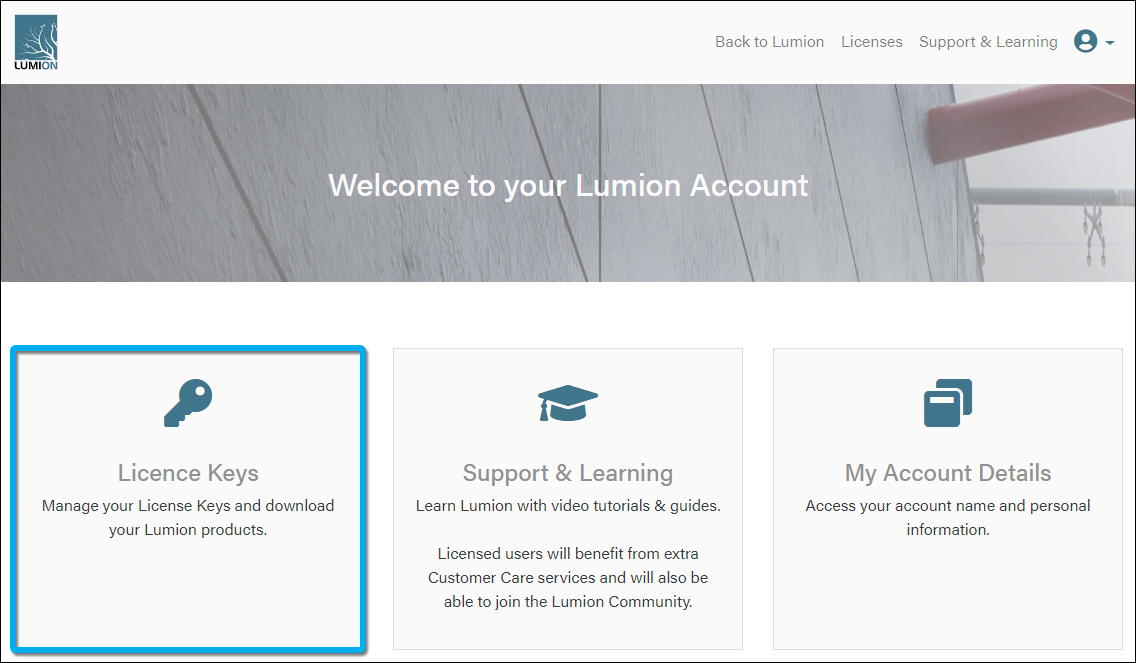
4. Click on 'Register a License Key':
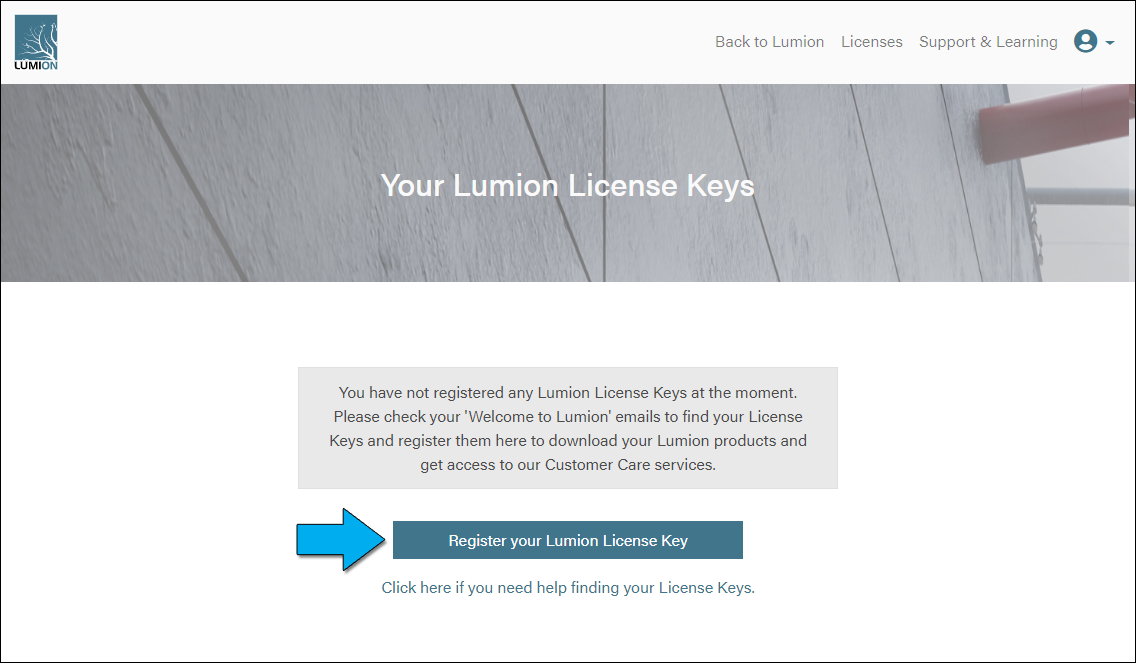
5. Paste the Lumion License Key from your 'Getting started with Lumion' email:
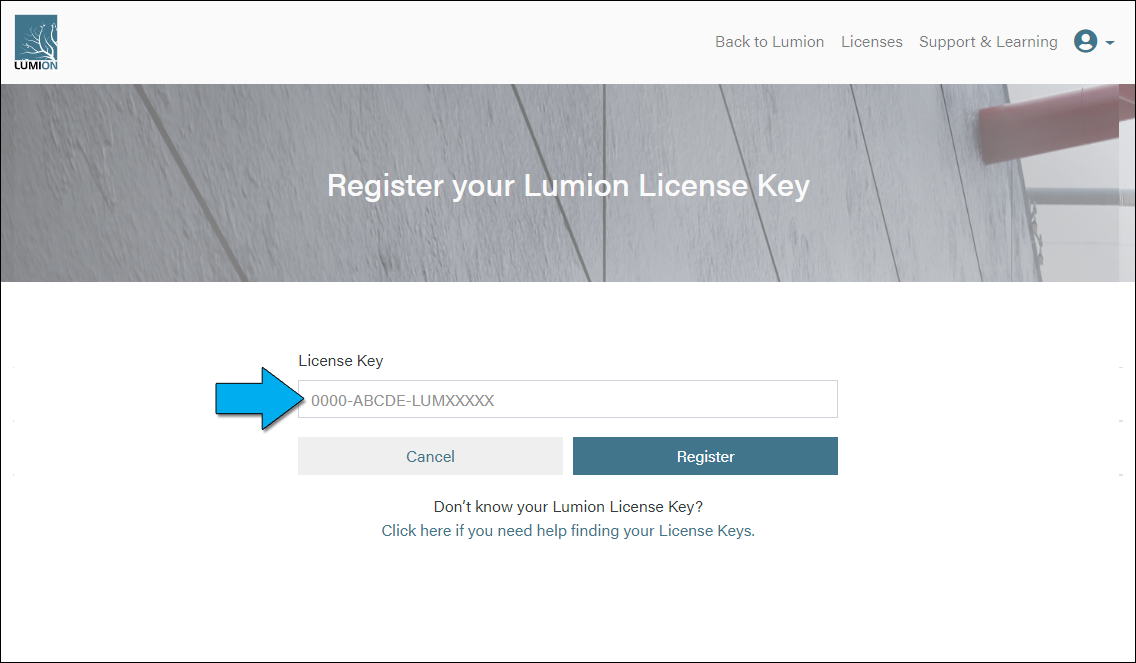
6. All set! Your License Key is stored in your Lumion Account and you can download Lumion onto any one of your computers:
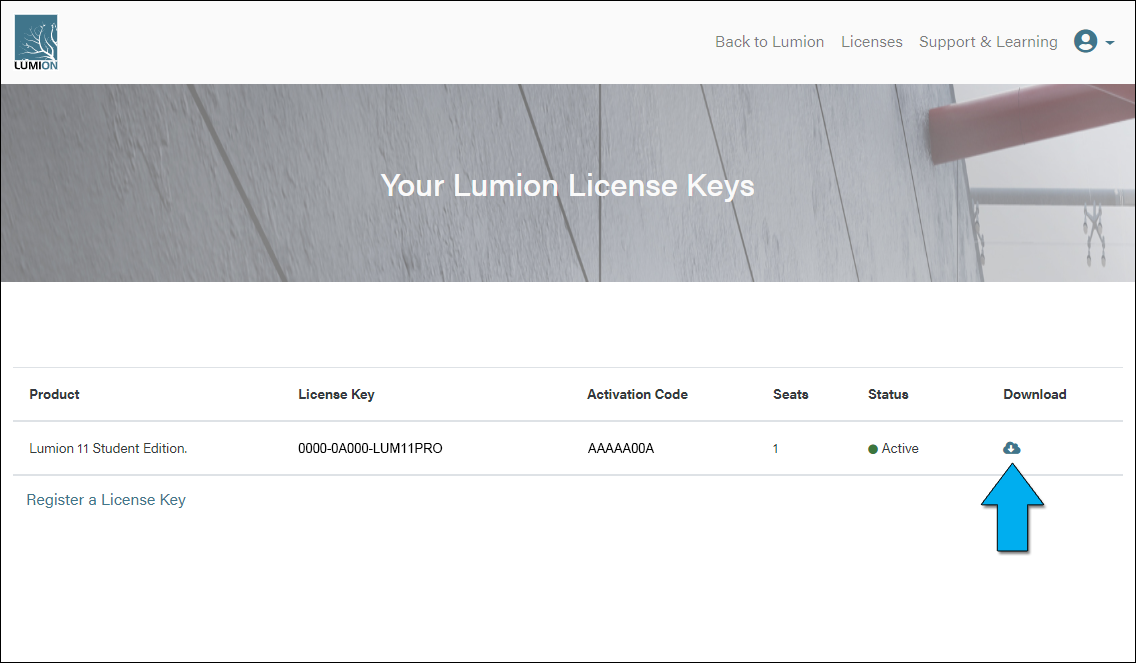
See also:
- Knowledge Base: Contact Customer Care
- Knowledge Base: What is a Lumion Account?
- Knowledge Base: How does Customer Care work?
- Knowledge Base: Where can you find your Lumion License Key?

Comments
0 comments
Article is closed for comments.