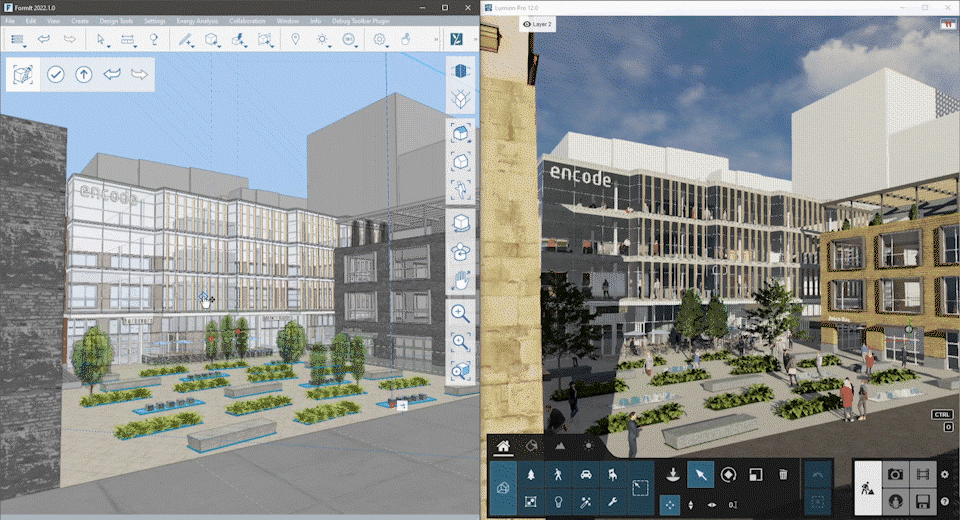1. Latest download links for Windows
|
FormIt |
Lumion | Download link (Windows only) |
| FormIt 2022.1 |
Lumion 12.0 and newer* |
Lumion LiveSync for Autodesk FormIt |
* Lumion 11.5.1 and some older versions may work, although this functionality is not officially supported or guaranteed.
2. Uninstall steps before installing the latest version
|
|
2.1: Quit FormIt. |
| 2.2: Uninstall any older versions of Lumion LiveSync for Autodesk FormIt (if applicable) via 'Add or remove a program' in Windows. | |
2.3: If you have any problems with the installation of the plug-in, please remove the following folders before installing it:
|
3. Autodesk FormIt in the context of the real world. Model your design in its future environment.
The Lumion LiveSync for Autodesk FormIt plug-in includes two features — LiveSync and a Collada (.DAE) exporter. Now, you can view and change your Autodesk FormIt model in real-time in Lumion, as well as export a Collada (.DAE) file from Autodesk FormIt and import (or re-import) it seamlessly into Lumion.
You will need Lumion 12.0 (or above) and Autodesk FormIt 2022.1 (or above) to use the LiveSync functionality.
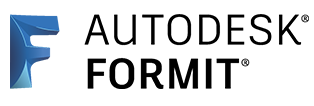
Lumion LiveSync for Autodesk FormIt
Lumion LiveSync creates a real-time connection between Lumion’s detail-rich, lifelike environments and the most popular 3D modeling and CAD programs. When you model in your CAD software, such as AutoCAD or Revit, Lumion immediately visualizes your design choices complete with lighting, atmosphere and other real-life conditions.
Now, in Lumion 12, Lumion’s real-time rendering LiveSync plugin is available for Autodesk FormIt, a design tool often used in the early design stages. Autodesk FormIt combines intelligent automation and informed analysis with fluid 3D sketching so architects can design better buildings. By modeling in FormIt and rendering simultaneously in Lumion with the free LiveSync plugin, you’ll always enjoy high-quality visualizations that give invaluable clarity and insight into your design decisions.
Real-time materials synchronization
Instantly breathe life into your synced Autodesk FormIt model by applying any of Lumion’s 1000+ high-definition materials in the Lumion editor. As you continue to develop the design, you can tweak the materials exactly to your liking and then save your material layouts for future rendering.
Live point-of-view synchronization
LiveSync now enables live point-of-view synchronization. Turn it on and immediately adopt the Autodesk FormIt camera perspective, making your work easier, faster, and more enjoyable.
Automatic model imports
When establishing the LiveSync connection, Lumion will automatically import your Autodesk FormIt model. Continue working on and modifying your project even after you turn off LiveSync, and easily save the file as an .LS Project file for future rendering or development.
Availability
Lumion LiveSync for Autodesk FormIt is Windows-only software and it is not compatible with the macOS or Web versions of FormIt. If you wish to use the exporters on a Mac, you will need both a Mac enabled for Windows and a Windows version of FormIt:
- Knowledge Base: Can you install Lumion on a Mac?
See also:
- Knowledge Base: Model import guidelines for Autodesk FormIt
- Knowledge Base: How does LiveSync 3 work with existing imported models in Lumion scenes?