Lumion BLOG
Feel the space with Lumion
Breathe life into your designs with new objects in Lumion 8
TweetShareShareSharePeople, trees, sports cars. Beds, office supplies, lighting fixtures. Bring your model to life with thousands of objects in the Lumion 8 content library.

Adding objects to a scene is the fastest and easiest way to infuse your render with personality, style and a distinct flair that’s sure to stand out.
Whether outfitting a kitchen or making a residential home’s front lawn look “lived-in,” placing objects serves various needs at every stage of the design process.
Carefully selected and creatively placed furniture can transform the look and feel of an interior. A lively, animated street scene pulls your audience into the design, making it easier to imagine the structure within the context of its surroundings.

Once you upload your model, you can access the vast Lumion 8 content library to start building out your scene with objects and materials that are so lifelike and real-looking, it’s as if you can reach out and touch them.

New objects in Lumion 8
With every Lumion upgrade, you can expect a hefty boost of highly realistic, HD objects. Lumion 8 Pro, for instance, included 734 new objects, bringing the object total to 4,395.
Below, you can scroll through renders featuring many of the new objects in Lumion 8 Pro.
Landscaping with new trees
There are 74 new nature objects in Lumion 8 Pro ideal for residential exteriors, landscape architecture and urban planning. Among the new nature objects are 12 small leaf trees, 44 medium leaf trees and 18 conifers.
Let’s take a look at some specific tree types:

Black Elder (Red)

Field Maple

Sugar Maple

Alaska Cedar

Magnolia Grandiflora & Kobus

Black Elder (Green)

Honey Mesquite

Red Spruce

European White Birch
Creating lively roads with HD cars and vehicles
From the city center to the remote countryside, a vehicle is one object that rarely looks out of place. Actually, having a vehicle in your render can help improve realism while giving your design a physical sense of place.
In Lumion 8 Pro, there are 14 new vehicles, including high-definition cars, sports cars, an SUV and bicycles.

Using the Mass Placement tool, you can add multiple vehicles to a city center street in seconds.

Designing a pedestrian street? Tackling eco-friendly issues with design choices? Consider animating a bicyclist in your renders.
Decorating interiors and offices in a snap
Well-designed interiors speak to their inhabitants on a personal level. A person’s living room sofa isn’t just some item picked off the shelves; it typically says something about his/her personality, character, lifestyle and so on.

“For a house to be successful, the objects in it must communicate with one another, respond and balance one another.” - French designer Andrée Putman
Behind every interior design, there is often a good reason for the placement and layout of specific objects.
With regards to new objects in Lumion 8, the indoor object category was the largest with 595 new interior objects, including new beds, office furnishings, decorations, books and magazines, food and drink, folded clothes, floor lamps, lounge chairs, tables, etc.

New food objects, bowls and chairs make it easy to set up a delectable table arrangement.

Show clients the hustle and bustle of their new office space by rendering a scene with computers, desks, chairs, people, papers, pens and more.

By completing this home office with a shared desk, wardrobe and numerous trinkets, clothes and other small objects, it’s easy for clients to get excited about using this space once it’s finished.
Experiencing spaces by including people in your renders
Lumion 8 Pro features 23 new people objects, including 3D men and women as well as a widely popular dog.
Animated or static people give viewers a first-hand impression of scale and feeling (i.e. what it’s like to interact with a room, building or space). They help viewers experience a space and they also help tell the space’s story, engaging your audience and, therefore, making the render a little more memorable.

In this render of a conference room, the 3D people help communicate 1) the function of the space as well as its 2) size, scale and mass.
At the same time, including people in your renders can draw focus away from the building design. This is especially true with animations, where the audience may be too focused on the people and what’s happening to them to notice your design.
Recently, a prominent architect mentioned that he spent days preparing this really beautiful animation of a building exterior in Lumion. It was located in a city center, and by including animated people strolling down the sidewalk, the architect gave the video an attractive, realistic setting.

Scene taken from the Lumion launch video. The dog-walking man is available in the Lumion 8 Pro content library.
There was just one problem. In one of the more important scenes showing the facade of the proposed building, a 3D dog was coincidentally walking towards a large man with an intimidating, almost aggressive walk.
For a few seconds during the video, everyone in the room feared that the man would step on the dog. After the presentation, one of the clients even asked, “Is the dog okay?”
The dog was fine, but the architect was a little upset that nobody had paid attention to the building.
Blending form and function with outdoor objects
Outdoor objects are more than pretty embellishments for your design’s exterior. They communicate crucial aspects of your design, such as physical location and what it will be like to live/experience a building or space.
In Lumion 8 Pro, you can find 26 new outdoor objects for communicating the function of your spaces, including information signs, bus stops, bike racks, awnings and more.

In the above render, indoor and outdoor objects were used to create this outdoor barbecue. Not only does it provide better insight into how people can use the pool deck, but it also serves as a memorable detail your audience will likely remember.
Creating beautiful renders with Lumion’s content library
In total, Lumion 8 Pro provides access to 4,395 objects as well as 104 visual effects (fire, smoke, etc), 42 lights and utilities, and 123 sounds. When looking for a specific object, you can easily navigate the large content library using the search function.
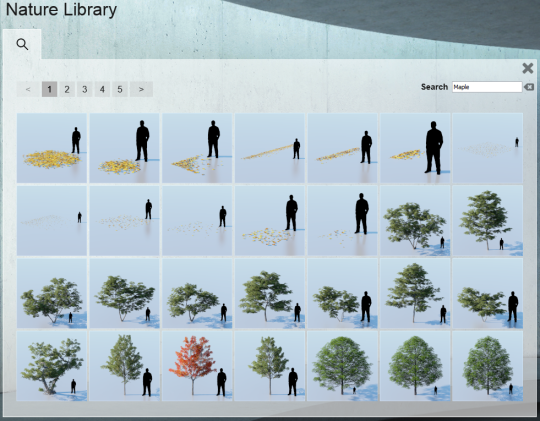
Can’t find the specific object you need? Importing objects and models is easy, and in Lumion 8, it’s possible to categorize imported objects into easy-to-navigate, in-program folders.
For more information about what’s under the hood in Lumion 8, visit our specifications page.
*Lumion 8 Pro contains the full Lumion content library. Lumion 8 (norm) contains about 1/3 of objects and materials.
#Lumion