1. Here's how
1.1: Please add an exclusion for Lumion in any third party firewall/anti-virus/security software you are using.
If you need help with this step, please contact the manufacturer of your firewall/anti-virus/security software.
1.2: If you can't add an exclusion for Lumion, please make sure that Lumion is allowed to access the following domains and ports in any third party firewall/anti-virus/security software you are using:
Knowledge Base: Which domains and ports does Lumion need access to?
1.3: Please add an exclusion for Lumion in Windows Defender Antivirus and Windows Firewall:
Knowledge Base: How do you add an exclusion for Lumion in Windows Defender and Windows Firewall?


1.4: If the problem persists, please zip & send the 'hosts' file from C:\Windows\System32\drivers\etc\ to the following email address:
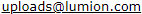
1.5: And in the email tell us what the problem is - or provide the link to the Support Topic you have started to get help with the problem.