1. Here's how
The possible causes below refer to Lumion 9.0.2 and newer versions.
Please follow the instructions in the section that corresponds to the error message you are seeing when trying to install Lumion.
2. Possible cause: A previous Lumion installation was found
A previous Lumion installation with the same version number was found but could not be uninstalled, for example Lumion Pro Trial.
2.1: To proceed, please uninstall the previous installation of Lumion before running the new Lumion installer again.
2.2: If the problem persists after uninstalling Lumion, please run the Lumion installer as an administrator by right-clicking on the Lumion installer executable file (.EXE) and selecting Run as administrator:
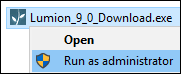
2.3: If this does not resolve the problem, please cite "installation error 1" when you request technical support at the Lumion Support Center:
- Knowledge Base: How do you get technical support?
3. Possible cause: An installation file is missing
3.1: If one or more files are missing, please follow the instructions in the article below and run the Download Manager again:
- Knowledge Base: Why is the Download Manager not working?
3.2: If the problem persists, please send the items below to the following email address:

- Write "installation error 2" in your email to us.
- Include a screencapture of the installation files (.BIN) with the file size displayed.
Once we have received the above, we will be able to advise you on the next steps.
4. Possible cause: Unable to write files to the installation folder
Something is preventing the Lumion installer from writing the required files to the Lumion installation folder.
4.1: Please add an exclusion for the Lumion installer in your anti-virus/security software. If you need help with this step, please contact the manufacturer of your anti-virus/security software.
4.2: Please add an exclusion for the Lumion installer in Windows Security:
- External Link: Add an exclusion to Windows Security

4.3: If the problem persists, please run the Lumion installer as an administrator by right-clicking on the Lumion installer executable file (.EXE) and selecting Run as administrator:

4.4: If this does not resolve the problem, please cite "installation error 3" when you request technical support at the Lumion Support Center:
- Knowledge Base: How do you get technical support?