1. Here's how
Technical support staff members may ask you to attach a HWiNFO log file to a Lumion Support Center topic from time to time when working to resolve a problem.
The HWiNFO log file is a .CSV file which contains information about your hardware to help diagnose problems, for example the temperature of your CPU and graphics card.
1.1: Please download HWinfo (Choose the 64 bit "portable" version):
- Download Link: HWiNFO
1.2: Double-click on HWiNFO64.exe to run it:
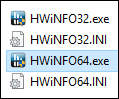
1.3: Tick the Sensors-only tickbox and then click on the Run button:
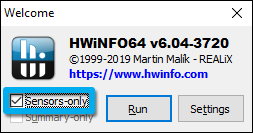
1.4: Click on the Start logging button and enter a file name for the .CSV log file:
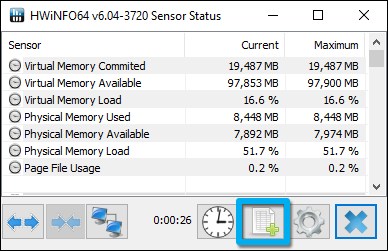
1.5: Make the problem occur again (for example get the PC to restart or get Lumion to crash).
1.6: Attach the .CSV file from HWiNFO to the support topic or email.