Lumion BLOG
Feel the space with Lumion
Smart Design and Better Living in California
TweetShareShareShareMir Gaskari, Jeff Van Voorhis and Tyler Wilson took time out to explain the secret of success for the switched-on, vibrant team at California-based Brandon Architects.

This young Architecture firm is combining its flare for design with BIM technology and Lumion, to offer fast and stylish results to clients looking for high-end residences in prime locations in Southern California.

Learn about Lumion LiveSync for Revit with this great tutorial
TweetShareShareShareThe new LiveSync for Revit feature in Lumion 7.3 has got Revit users excited. It’s got some great reviews too. Chris Welton also took the opportunity to create this excellent tutorial showing how to use it.
Above: Tutorial showing how easy it now is to view your Revit model in real-time in Lumion.
If you haven’t checked it out yet, watch the tutorial and find out more on the Lumion What’s New page.
Dreamy effects for design concepts
TweetShareShareSharePhotorealism can often seem like the rendering holy grail. But sometimes there are better ways to get your clients engaged in your design. So how can the effects available in Lumion help create the right discussion with your clients?
At the early stages of design, you might want to show your client the direction your design is heading towards while not getting into too much detail. General issues of form and function are good subjects but issues like material specifications are probably off-topic at this point. At this stage, it’s often good to be more impressionistic than realistic.
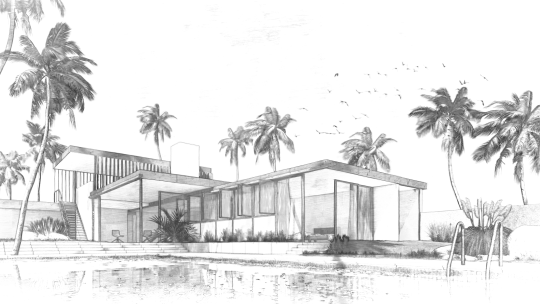
Above: Sketch effect
So what are the options in Lumion? The truth is that there are a really a lot, especially when you consider combinations. Nevertherless we’ve featured a few to help you to get started.
A simple black and white sketch effect is a great way to show a basic design idea without getting bogged down in details. The sketch renders above and below, both made using the sketch effect in Lumion, have different slider settings. A bit of color in your sketched concepts can help create a specific feel and adds some life to the image.

Above: Sketch effect with some color added
The image below uses a small amount of the oil paint effect, which blurs some of the edges and surfaces. Other sketch and paint effects can be used for similarly appealing results.

Many more possibilities for getting great-looking results through adding effects exist in Lumion. You can check out some previous blogs covering some of the aspects in the following links:
- Polished renders and effects
- Using effects and lighting for interiors
- Step-by-step guide to making a great render

Above: ‘Analog color lab’, ‘god rays’ and ‘volume cloud’ used to get a dusky dreamy quality
Find out how to use more effects on the Lumion Tutorial page. Give a try and see what unique styles you can come up with using combinations of different effects!
Capturing Interiors
TweetShareShareShareMichael Brightman’s recent webinar is like a gold mine of tips & tricks for all Sketchup and Lumion users. If you haven’t checked it out yet, then please do!
Michael takes you through all forms of lighting available in Lumion explaining countless workflow tips along the way. He also explains how the effects available within Lumion can be combined to create atmospheric, compelling interior renders.
This webinar was recorded in real-time and demonstrates how fast it is to get fantastic results from a Sketchup/Lumion workflow. Check it out!
Kingsland Buff project animation
TweetShareShareShareHere’s another atmospheric animation of a luxurious Larry Belk project, visualized by Chris Welton in Lumion. He’s made excellent use of effects and camera work to convey a very specific mood and to showcase this large residential project in its beautiful natural setting.
#Lumion