Lumion BLOG
Feel the space with Lumion
Lumion 8.3 is available now! Discover what’s new with LiveSync
TweetShareShareShareModel your SketchUp or Revit design in a beautiful environment that’s so realistic, it’s like you’re pushing and pulling real-life buildings into shape.
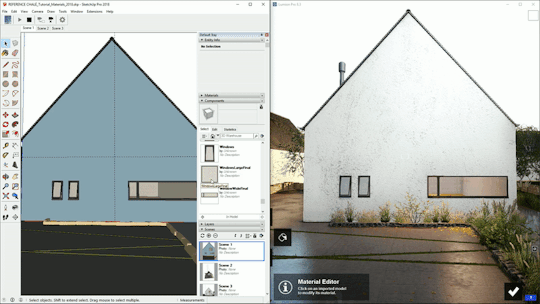
Lumion 8.3 is for architects who want a better way to work in SketchUp and Revit.
With the new LiveSync, you can immediately set up a live, real-time visualization of your SketchUp or Revit model.
Change the CAD model’s shape and you’ll see these changes taking place, in real-time, in Lumion’s breathtaking, lifelike environment.
What’s New in Lumion 8.3
The new LiveSync in Lumion 8.3 also includes:
- Point-of-view synchronization between SketchUp/Revit and Lumion
- The ability to add and save Lumion’s beautiful materials to your LiveSync project
- Real-time materials synchronization and visualization
- Automatic model importing into Lumion (no need to separately import a model)
Lumion 8.3 is a free update for Lumion 8 users. The LiveSync plugins for SketchUp and Revit are free for everyone.
Read more...Lumion Computer Advice for Faster 3D Rendering
TweetShareShareShareWant to get the most out of Lumion? Here are some examples of desktops, laptops and graphics cards for faster rendering and improved workflow efficiency.

Light green interior, rendered in Lumion 8 Pro. This image was rendered with a custom-built desktop computer with the following specs: GPU — GTX 1080 Ti; CPU — i7 6800k; RAM — 32GB Tridentz 3200ghz.
Let’s say you’re starting from zero.
Well, almost zero. You know you’re overdue for a computer upgrade, and you need a desktop computer with a powerful engine to model with your CAD software and render in Lumion.
And you have no idea where to start.
Whether you’re buying a new desktop or laptop computer, upgrading your current desktop computer or getting a custom build, finding the best hardware for supercharging Lumion performance might seem like a daunting task, but it doesn’t need to be.
Read more...Visualize your conceptual designs in Lumion 8
TweetShareShareShareIt’s the early days of a new-build, high-end residential project and you want to share your designs with the client.
You’ve gone through a process of sketching on paper and modeling on the computer. You’re enthusiastic about the project’s strong, artful shape, but you’re unsure about the materials. Now is the time for feedback from your client, but what you need is a conceptual story rather than a photorealistic one. That’s the challenge.

Hand-sketching has traditionally played a role in this kind of conceptual communication, but when it comes to engaging your client with a clear representation of the project, it can help to consider making a few artistic, 3D renders.
With Lumion 8, you can ease the process of creating conceptual sketches by quickly rendering with the many artistic tools available.

By using the new Outlines effect in Lumion 8, you can instantly create a stylish B&W sketch, like with the WoodBox House above.
In this blog post, you’ll explore several of Lumion’s concept rendering options that can help communicate your project while focusing on the specific details of your design.
The art of realistic textures: new materials in Lumion 8
TweetShareShareShareA render can be worth a thousand words. When rendering images and animations, there’s no better way to tell the story of your design than through the materials you use.

A rusty, Corten steel exterior sits atop a textured stone wall. Rendered in Lumion 8.
Dressing your modeled scenes in beautiful, realistic materials can instantly transform the look and mood of a building or space, and it typically means the difference between a jaw-dropping render and a computer-generated, plastic appearance.
Read more...Breathe life into your designs with new objects in Lumion 8
TweetShareShareSharePeople, trees, sports cars. Beds, office supplies, lighting fixtures. Bring your model to life with thousands of objects in the Lumion 8 content library.

Adding objects to a scene is the fastest and easiest way to infuse your render with personality, style and a distinct flair that’s sure to stand out.
Whether outfitting a kitchen or making a residential home’s front lawn look “lived-in,” placing objects serves various needs at every stage of the design process.
Read more...#Lumion